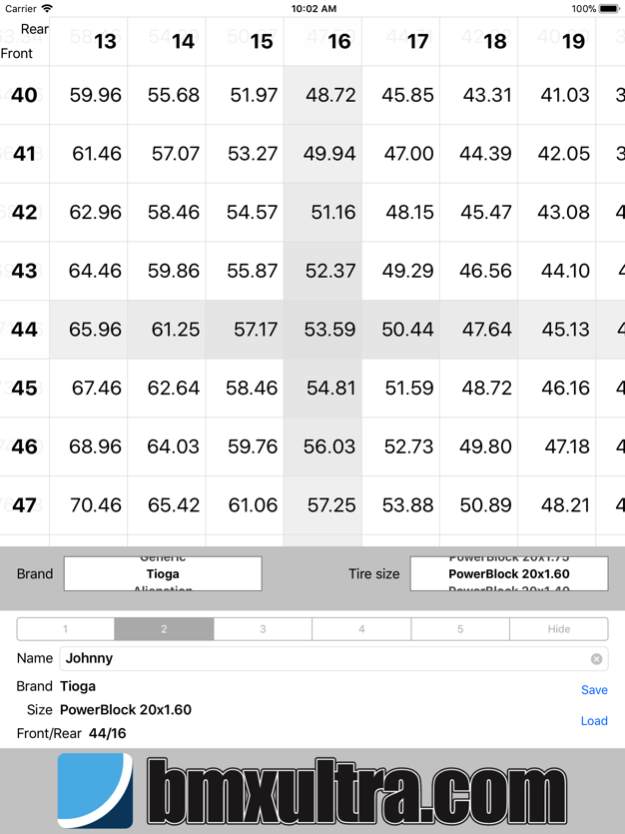BMX Gear Calculator 1.6.1
Continue to app
Paid Version
Publisher Description
Many years ago at bmxultra.com we started to develop a gear chart and a gear calculator specifically for BMXers that could be used on the web, so no matter where you were, providing you had an internet connection and a browser, you could access them. Of course over the years they have changed somewhat. Now the calculator produces an interactive gear chart, which sounds very complicated but couldn't be easier to use. Not only that though, the calculator can give you exact roll out for Tioga PowerBlock tires and many other popular tires.
Since we use it a lot ourselves we are very proud of what we have been able to produce and how popular it is.
Every now and then, while at some tracks we found that internet connections on the phone were very slow making the gear calculator a little difficult to use. It's been a long time coming but we finally have our first iPhone/iPad app, the BMX Gear Calculator
- the BMX specific gear calculator that works anywhere, anytime
- no internet connection required
- compare multiple gears in a simple chart on the one screen
- includes:
Tires Listed
Tioga
PowerBlock 20×1.75
PowerBlock 20×1.60
PowerBlock 20×1.40
PowerBlock 20×1.95
PowerBlock 20×1 3/8
PowerBlock 20×1 1/8
PowerBlock 24×1.40
PowerBlock 24×1.60
PowerBlock 24×1.75
PowerBlock 24×2.1
Comp 3 20×1.75
Comp 3 20×1.50
Comp 3 20×1 3/8
Comp 3 20×1 1/8
Comp 3 24×1.75
Comp 3 25th 20×1.75
ITS
Micro Knobby MK2 20×1.75
Micro Knobby MK2 20×1.50
Micro Knobby MK2 20×1 3/8
Micro Knobby MK2 20×1 1/8
Micro Knobby MK2 20×1
Micro Knobby MK2 24×1.75
Micro Knobby MK2 24×1.50
Micro Knobby MK2 24×1 3/8
Micro Knobby MK2 24×1 1/8
Micro Knobby MK2 24×1
Maxxis
DTH 20×1 1/8
DTH 20×1 3/8
DTH 20×1.75
DTH 20×1.5
DTH 24×1.75
Torch 20×1.75
Torch 20×1.5
Holy Roller 20×1.75
Holy Roller 20×1 3/8
Holy Roller 20×1 1/8
Holy Roller 24×1.85
Alienation
TCS R1 20×1.60
TCS F1 20×1.95
Differential 20×1.75
Graffiti TCS 20×1.85
Kenda
Konversion 20×1.75
Konversion 20×1.65
Konversion 20×1.50
Konversion 24×1.75
Konversion 24×1.50
Kompact Folding 20×1.75
Kontact Folding 20×1.75
VeeRubber
Speedster 20×1 3/8
Speedster 20×1 1/8
Speedster 20×1.50
Speedster 20×1.6
Speedster 20×1.75
MK3 Foldable 20×1
MK3 Foldable 20×1 1/8
MK3 Foldable 20×1 3/8
MK3 Foldable 20×1.50
MK3 Foldable 20×1.75
MK3 Foldable 24×1
MK3 Foldable 24×1 1/8
MK3 Foldable 24×1 3/8
MK3 Foldable 24×1.50
MK3 Foldable 24×1.75
MK3 Foldable 24×1.85
IRC
Siren 20×1 1/8
Siren 20×1 3/8
Siren 20×1.50
Siren 20×1.75
Siren 24×1.75
Arisun
XLR8 Foldable 20×1.50
XLR8 Foldable 20×1.75
XLR8 Foldable 20×1.95
XLR8 20×1 1/8
XLR8 20×1 3/8
XLR8 20×1.50
XLR8 20×1.75
XLR8 20×1.95
XLR8 24×1.75
And if your specific tire is not listed you have two options
Generic sizes
16×1.75
18×1.75
20×1 1/8
20×1 3/8
20×1.50
20×1.75
24×1 1/8
24×1 3/8
24×1.75
Custom
Measure up the outer diameter of your rear wheel and work out your rollout
Nov 6, 2017
Version 1.6.1
This app has been updated by Apple to display the Apple Watch app icon.
corrected tire data
About BMX Gear Calculator
BMX Gear Calculator is a paid app for iOS published in the System Maintenance list of apps, part of System Utilities.
The company that develops BMX Gear Calculator is Shane Jenkins. The latest version released by its developer is 1.6.1.
To install BMX Gear Calculator on your iOS device, just click the green Continue To App button above to start the installation process. The app is listed on our website since 2017-11-06 and was downloaded 20 times. We have already checked if the download link is safe, however for your own protection we recommend that you scan the downloaded app with your antivirus. Your antivirus may detect the BMX Gear Calculator as malware if the download link is broken.
How to install BMX Gear Calculator on your iOS device:
- Click on the Continue To App button on our website. This will redirect you to the App Store.
- Once the BMX Gear Calculator is shown in the iTunes listing of your iOS device, you can start its download and installation. Tap on the GET button to the right of the app to start downloading it.
- If you are not logged-in the iOS appstore app, you'll be prompted for your your Apple ID and/or password.
- After BMX Gear Calculator is downloaded, you'll see an INSTALL button to the right. Tap on it to start the actual installation of the iOS app.
- Once installation is finished you can tap on the OPEN button to start it. Its icon will also be added to your device home screen.